Installing the Software and Driver
1.Run the Intel .exe self-extracting executable.
•Windows 7 32-bit: Wireless_17.x.x_s32.exe
or
•Windows 7 64-bit: Wireless_17.x.x_s64.exe
2.Agree to the EULA and choose Customize.
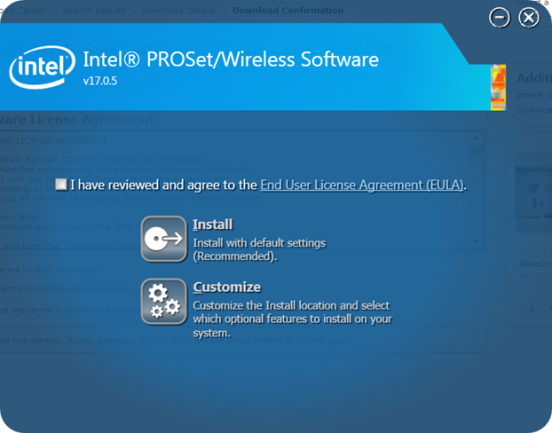
3.Check both Intel Proset/Wireless Enterprise and Administrator Toolkit. Clear check box for Intel My WiFi Technology. Click Install.
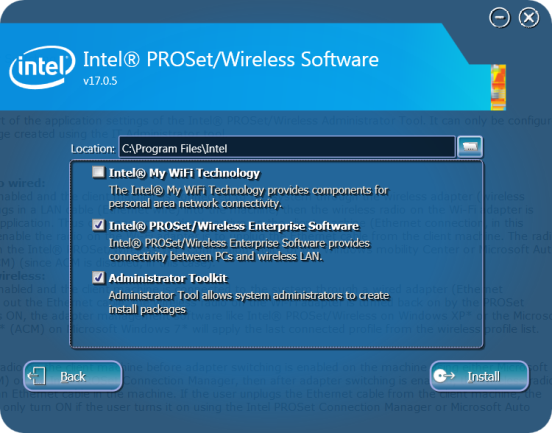
Installation takes several minutes (progress bar shown on-screen).
4.After the installation is complete, click Start → Wireless Administrator Tool.
5.Enter the Administrator Tool Password (not the Windows Administrator password). You are prompted to create a password if this is the first time using the tool. The password cannot be blank.
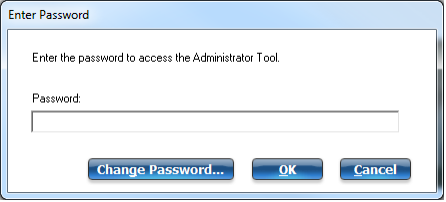
6.Select Create a new package → OK.
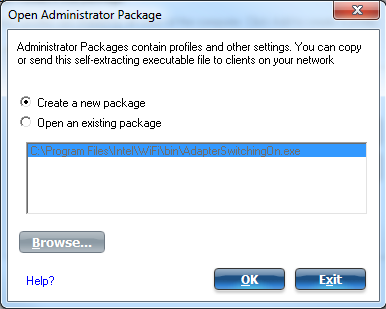
7.Select the Application Settings tab.
8.Select Include Application Settings in this package.
9.Select Adapter Switching
10.Check Enable Adapter Switching.
11.Click Close
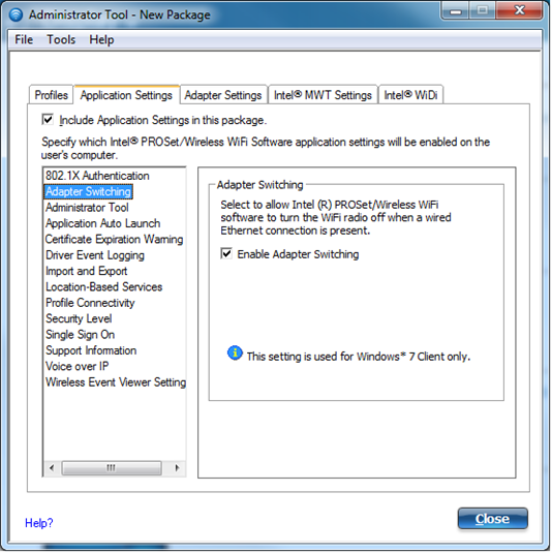
12.Click Yes.
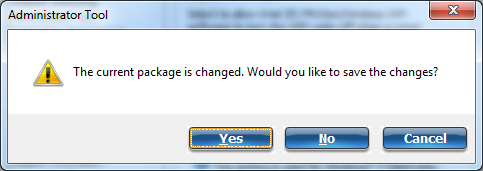
13.Enter a filename and choose a location to save the package file.
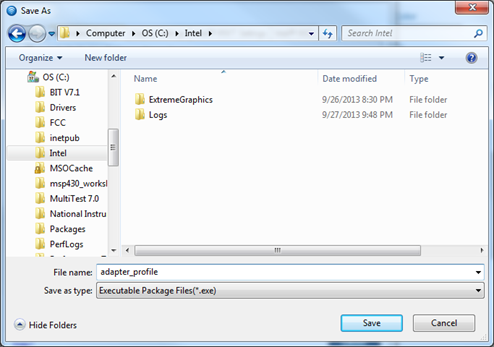
14.Click Finish after the save operation completes.
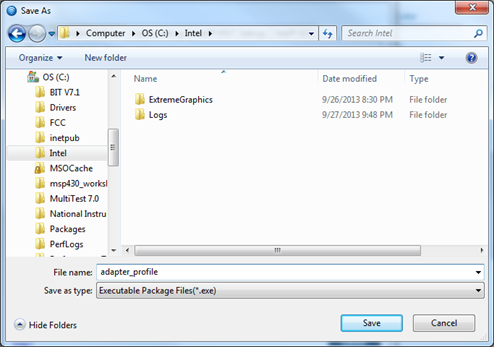
15.Click Apply this package to this computer.
Note: You can open and apply the saved package file on other computers that have the Administrator Toolkit installed.
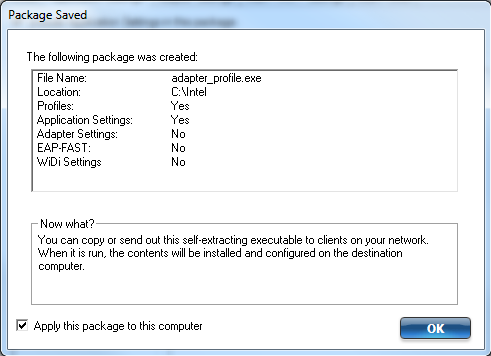
When connecting and disconnecting the wired LAN cable you should now see system tray icons, indicating Proset disabling and enabling the wireless adapter.